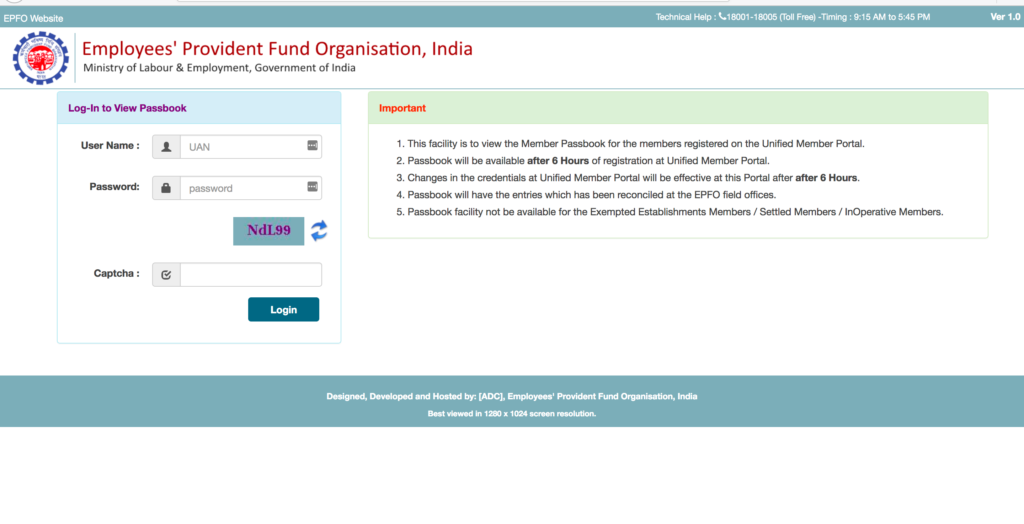Contents
Hi friends, today I am going to show you how you can check your EPF balance online by logging into the EPF portal. EPFO login can be done from the convenience of your home with just your laptop and a net connection. It’s a very easy process and something which everyone should know. EPFO login is also one of the highest searched queries in Google which just goes on to show how many people still have this question.
Retirement fund body Employees’ Provident Fund Organisation (EPFO) allows subscribers to check his/her EPF (employees’ provident fund) balance online through its website – epfindia.gov.in. EPF or Employees’ Provident Fund is a mandatory contribution from the salary of an individual that every organisation with more than 20 employees has to deduct. An employee contributes 12 per cent of his salary towards the EPF, while an employer pays another 12 per cent, out of which 8.33 per cent is invested in the Employee’s Pension Scheme (EPS) while the balance 3.67 per cent is invested in EPF, according to epfindia.gov.in.
So without any more delay, lets jump straight into the steps.
EPFO login: Find your UAN (Universal Account Number) from payslip
Before you can login to check your passbook, you will have to first activate your UAN on the EPF portal. You can locate your UAN on the latest payslip provided by your employer. Once you have that information, open the EPF website (https://unifiedportal-mem.epfindia.gov.in/memberinterface/ ).
EPFO login: Activate your UAN
Click on the “Activate UAN” link as shown in the above picture.
Enter required details
On this page, enter your UAN for EPFO login along with other required details like name, DOB, mobile etc. Finally enter the captcha and click on the “Get Authorization Pin” button.
Do you want to retire early? If so, then you cannot afford to miss this!
Validate OTP
On the next page, again enter all the requested details. You would have already received an OTP on your registered mobile number after completing step #3. Enter the OTP on this page and click on the “Validate OTP and Activate UAN” button.
EPFO login: Activation success confirmation
Once you validate the OTP successfully, you will see a success message on the EPF portal. Additionally, you should also receive an SMS from the EPFO regarding your login password on the website.
Go to member passbook portal
The importance of keeping an emergency fund close to your heart
Congrats, your first phase of EPFO login is now complete. You have successfully activated your UAN at the EPF portal. You have now become a registered member on their website. As a registered member you are eligible for exclusive benefits such as viewing and downloading your member passbook, submitting complaints regarding any discrepancies you notice in your PF details, registering for account notifications through email/SMS etc.
Please note that after activating your UAN in step #5, you will have to wait for at least 6 hours before your passbook will be available for download on the passbook portal.
Login to https://passbook.epfindia.gov.in/MemberPassBook/Login.jsp with your UAN and the password that you had received on your mobile.
Select member ID to view passbook
After successful login, you should be able to see your member ID on the top left corner. Click on it to open your passbook details.
Verify all your passbook details
Once your passbook opens, check if all the details and the PF amounts are displayed correctly.
So these are the 8 simple steps by which you can do EPFO login and check your PF balance online. I hope you found these steps simple and easy to follow. Let me know your views by entering your comments below. If you found this information useful, please don’t forget to share it with your friends on Facebook, Twitter and other related places.